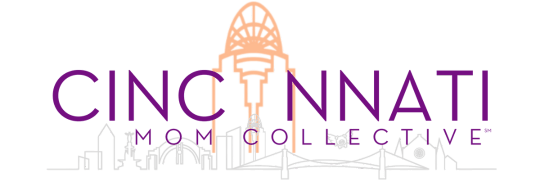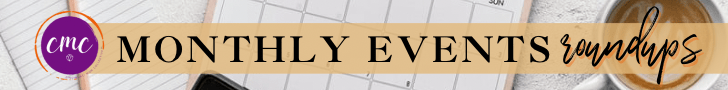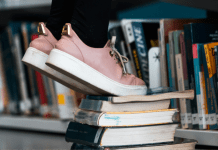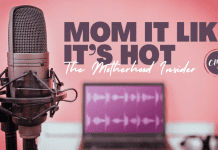COVID has certainly accelerated a few trends that were already happening, but one that affects us all is going to contactless everything.
Contactless also sometimes means cashless.

Not a big deal for an adult, but what do our kids do as some of the largest activities in our city are going entirely cashless, including Kings Island and FC Stadium? Here are a few ways that my family is navigating a cashless world from the parent and kid point-of-view:
An extra credit card
Truth be told, I never have cash, my husband is my ATM. I have traveled internationally many times with 0 dollars and used only credit cards. So, when my kids got to the age where activities were happening all summer, we added an additional credit card linked to our account to keep at home. Our babysitter and kids now use this when they go out to shop or enjoy events.
- Pro: Miles (or other rewards) and security against fraud and theft
- Con: It isn’t in their names and they aren’t 100% invested on the payment side (see below with Greenlight for more explanation)
Children’s debit/credit card
There are companies that allow children to have their own debit/credit cards. These are directly tied to the children individually and have an app that tracks all activity and allows the children to have money in the account separated in save, spend and give categories as well as invest in the stock market in some cases. As a parent, I can set limits, pay chore money, monitor, and help to educate my child on money matters.
- Pro: Financial education, customizable, others can contribute, allow children to be accountable for spending
- Con: Costs $4.99 a month with a few plans
Venue solutions apps/cards
Several venues now have payment solutions built into their apps, such as a balance loaded onto the app or the ability to link a credit card or prepaid options, such as meal plans in the case of Kings Island or a linked payment option. Other venues also have prepaid debit cards that can be used. Depending on the children’s age and activities, this may be a good solution.
- Pro: Easily monitored and targeted reason for spending
- Con: Can only be used for that purpose and the balance/spending may not be equal
Payment apps
Apple Pay, Google Pay, etc. can be used in many, but not all the venues. These are a good way to link a payment option that can be used for multiple purposes. This is a nice option if you want to provide only one or so ways to pay for multiple activities.
Pro: Easy to set up and can be used many places
Con: Less control over the spending and not universally accepted
Prepaid cards
These can be used just like regular debit cards and loaded with balances on an ongoing basis. These can be challenging with kids learning how to use credit solutions, remembering a pin, and balancing out the balance with the spend. These are, however, universally accepted and can be a way to manage how much is provided to the child for spending.
- Pro: Theft, fraud, spend setting limit, places accepted
- Con: Fees and balancing spend/amount loaded
How are teaching your kids responsible money management?
Special thank you to our guest writer, Elisha Herrmann.
 Cincy born and raised mom here with three kids born in three different decades (15, 11 & 8 months), so many life perspectives at once. We are transitioning from the burbs to OTR to be closer to all of the activities we participate in and the energy the city provides to our family. Happy to share our view with a little bit of humor.
Cincy born and raised mom here with three kids born in three different decades (15, 11 & 8 months), so many life perspectives at once. We are transitioning from the burbs to OTR to be closer to all of the activities we participate in and the energy the city provides to our family. Happy to share our view with a little bit of humor.