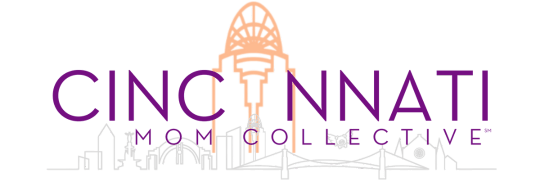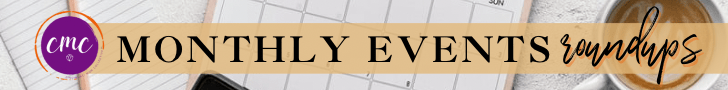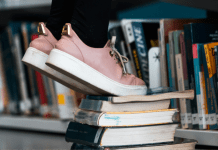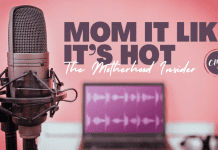I’ve been a virtual assistant for about nine years. I’ve done just about every kind of task (administrative and personal) that you could possibly imagine. So whether you own a company or just need help with life, we’re there to help.
Read on to see some helpful tips and tricks we use to get the job done.
- To find service professionals (i.e. contractors, mobile car wash, movers, carpenters, etc), use Yelp’s free Request A Quote feature. Type in what you’re looking for and the zip code/address. Find a company with a banner that says they reply quickly and click on request a quote. After you enter some details about the project, click request multiple quotes and enter your name and email address. Yelp then reaches out to ~4-6 companies and sends them your job and they reply via email. The more specific you are when giving details about your job, the more helpful the companies will be.
- If you’re looking for an answer to a question, a lot of the time, if you Google your exact question, you’ll find the answer you need. If not, try changing a couple of the words.
- If you want to compare prices, use Google’s shopping tab. It usually lists all of the major retailers and even some smaller ones with prices.
- We use Kayak a lot for planning trips because it’s an all-in-one stop.
- If you need to do a virtual call and/or screen share and don’t have (or want to use) Zoom, use Google Hangouts.
- If you would like to see what other internet service providers are in your area and pricing, search “internet providers in my area” and scroll down until you find a link that lists them out. They usually also tell you the coverage percentage for that area.
- If you need a Word, Excel, or Powerpoint document and don’t have the program, you can search whichever program you’re looking for and the word “online.” You’ll need to create a free Microsoft email address but then you’ll be able to use the program for free. Some features are limited. Alternatively, you can use Google Docs to do what you need to do. If the finished product has to be in Microsoft, you can search the name of the program and the word converter. The same sequence is true if you need to edit a PDF.
- Speaking of spreadsheets, they are wonderful for organizing all kinds of things. We use them for lists, comparisons, computing, accounting, schedules, etc.
- If you need to call a company that usually has long hold times (airlines, office customer service, DMVs, etc), don’t call on Mondays or Fridays nor at the beginning or the end of the month, as this is when they are usually the busiest. Instead, wait until Tuesday, Wednesday, or Thursday. Start calling right when they open, right after lunchtime, or right before they close.
- If you’re looking to increase your engagement on social media pages, don’t just post sales-y stuff. Throw in fun things (polls, “would you rather” questions, contests/giveaways, links to trending things, funny stories or memes, edgy material depending on what type of page you have).
- If you need to send a fax and don’t have a fax machine, search for “free fax” and most of the results will let you send up to a certain amount of pages for free.
- If you’re looking for someone with a special skill, try freelancer sites like Fiverr or Upwork. If you need someone to run errands for you, put together furniture, try a site like TaskRabbit.
We do lots of different kinds of tasks but the ones above are some of the most common. Hopefully, at least one of these life hacks has made or will make your life easier. Have you ever done any of the above or used a virtual assistant?