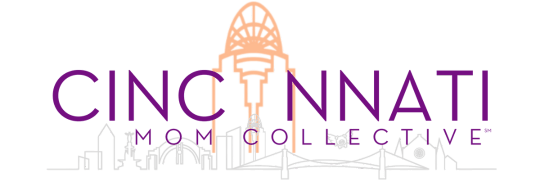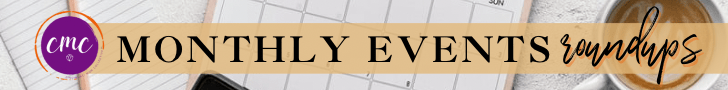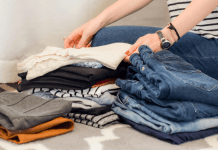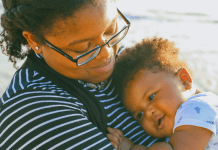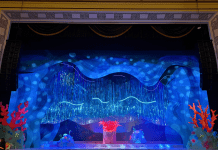The 2020 holiday season won’t look the same as years past. Messenger Kids is here to bring the holiday cheer and help kids connect with fellow comrades and fam during a socially-distanced holiday season. Designed for kids ages 6 to 12, Messenger Kids from Facebook provides fun video chatting and messaging (plus more) with friends and family – all in a parent-supervised environment. We moms get to manage their contact list and control their app experience; kids control the fun! Messenger Kids for the win!!
There’s not a lot we’ve had control over this crazy year, so it’s really nice when you can find bits of extra parental control when you can. Messenger Kids is a wonderful parent-supervised space, and I feel so much more comfortable with my tween using this app than any of the others that are available out there right now. It’s been a tough year for her to rarely get to see friends in person and with everything so different than it was a year ago. With the holidays in full swing, it’s especially hard for our girl (and all the kids out there!). She’s an only child as well, so not even being able to be with most of her cousins makes it even harder on her.
 We do our best to keep as many safeguards in place on her phone and online, but we’ve already encountered some learning opportunities during 2020 that I wish had been avoided. Having an app like Messenger Kids that I can monitor so closely is a mom’s COVID dream come true! It only took seconds to set up, and she is having so much fun reconnecting with her aunties, cousins, schoolmates, and family friends that she hasn’t been able to see in almost a full year now. Seeing her face light up (and not just from the screen haha) brings holiday joy to this mama’s heart.
We do our best to keep as many safeguards in place on her phone and online, but we’ve already encountered some learning opportunities during 2020 that I wish had been avoided. Having an app like Messenger Kids that I can monitor so closely is a mom’s COVID dream come true! It only took seconds to set up, and she is having so much fun reconnecting with her aunties, cousins, schoolmates, and family friends that she hasn’t been able to see in almost a full year now. Seeing her face light up (and not just from the screen haha) brings holiday joy to this mama’s heart.
Even though she’s doing remote school, I’ve been working from home 99% of the time, and she has my cell number to text me, she now thinks it’s great fun to spam my Facebook Messenger with her messages. Not sure if that’s what I was going for when I downloaded Messenger Kids for us, but at least we’re increasing our mommy-daughter time with silly moments!

Santa Claus is coming to… Messenger Kids!!
All December long, Messenger Kids is rolling out holiday fun and so much more. Some of the holiday features include Santa, holiday cards (from the parents!), AR effects, stickers, and frames. Learn more about the Santa Feature and how to activate it HERE. (Shhh… the kids think they’re really talking to Santa via a direct line to the North Pole, but they’re actually talking to us parents!)
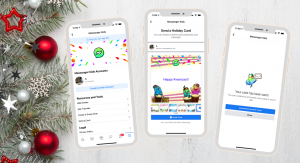 After Christmas, the kids can even show their gratitude by sending “Santa” a thank-you message (through January 6). At the end of 2020, we all need as much magic as we can get. Unfortunately, our newly 11-year-old daughter officially no longer believes in Santa or the Tooth Fairy, but she DOES still believe in our elf, Vixen! (I think this is our last year getting away with this tradition, though.)
After Christmas, the kids can even show their gratitude by sending “Santa” a thank-you message (through January 6). At the end of 2020, we all need as much magic as we can get. Unfortunately, our newly 11-year-old daughter officially no longer believes in Santa or the Tooth Fairy, but she DOES still believe in our elf, Vixen! (I think this is our last year getting away with this tradition, though.)
Create the Ultimate Digital Santa Experience
- Click the Controls tab in the Parent Dashboard or visit this LINK. (CMC Mom Pro Tip :: Click that link – so easy to “Add Santa” and start the fun!)
- Tap “Learn More” next to the Santa Experience control.
- Add Santa for any of your children that you’d like to join the Santa Experience.
- Once you join, Santa will automatically show up as a contact in your child’s Messenger Kids Account.
- Your child’s Santa will also show up as a thread in your Messenger Chats, so you can message your child as Santa.
- Removing Santa as a contact: If you ever want to remove Santa as a contact, simply revisit the Santa Experience control in the Parent Dashboard and “Remove Santa”.
- The chat with Santa will disappear for you and your child after January 6, 2021.
- Keep in mind:
- Only the child’s account creator will be able to participate in the Santa Experience.
- You won’t get a notification when your child responds to Santa in order to preserve the magic!
- Your child will only receive messages from Santa that you send.
Other Holiday Cheer
- Holiday Art and Stickers
-
-
- The kids can get in the holiday spirit all through December with a series of seasonal AR effects, stickers, and frames that will roll out every couple days. Though we celebrate Christmas, we have always made it a point to teach our daughter about other cultures and beliefs. I love that she has been able to learn more about Hanukkah with the interactive AR effect.
- We’ve had fun playing around with the Gingerbread frame to send festive pics to friends and fam, and we’ve been lighting the way for Santa’s sleigh in our living room with the glowing reindeer nose effect.
- We’re looking forward to the end of the month when we can ring in the New Year with 2021 glasses!!!
-
- Holiday Cards (Hanukkah, Christmas, & Kwanzaa)
-
-
- Fellow moms, get ready to spread the love by sending digital Holiday Cards to your kids through the Parent Dashboard. There are a ton of holiday card templates to choose from including Hanukkah, Christmas, and Kwanzaa. You can even customize your notes to the kiddos! (All cards are sent through your Messenger account.)
- With our family having Black heritage, I’ve been wanting her to learn more about Kwanzaa as it is. I LOVE that there are so many adorable options for stickers and holiday cards for this holiday. I sent her a card and encouraged her to do some research on her own to learn more about Kwanzaa.
-

The app is free and can be downloaded from any of the app stores:
Setup
- Download the Messenger Kids app to your child’s phone or tablet
- Authenticate your child’s device using your Facebook login
- This will not create a Facebook account for your child
- Create an account for your child by adding their name
- At this point, you can hand back your child’s device, so they can start their supervised chatting with family and friends
- Parental controls are available in the Parent Dashboard in your main Facebook app (I had to click “See More” to get to the Messenger Kids section, but it’s easy from there!)
- Through the Parent Dashboard, you can monitor whom your kids chat and text with by adding and approving contacts and setting on and off times through the Sleep Mode feature
- Parents and kids can report or block contacts
Give yourself the gift of “peace of mind”, and give your kids the gift of freedom this December!
Grab some hot cocoa, sit back, relax, and enjoy letting the young ones explore, connect, and learn through play in a virtual space made just for them.